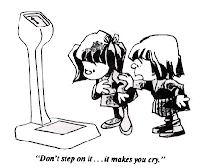I have been traveling a lot recently and have visited many places around the world. But wherever I go, I have to always look for some way to send money back to home for one thing or another, be it for loan payments, for buying some investments, or sending it to my family. I have tried and tested many different routes for money transfer, but there are always some catch involved in the transaction because of which I end up getting bad taste. Several times there are unexplained fees applied to the transaction, at other times it takes ages for completion of deposit in destination accounts, or the final rate of transfer is dependent on the day transfer is made, and at other times it is difficult to integrate your bank accounts to enable seamless transactions. One time I was put in a very embarrassing position because of delay in money transfer on account of the money transfer service provider.
However, all my problems are solved for now. Recently I discovered a wonderful way to transfer money to many international locations, example from USA to India. This website is very transparent, user friendly and fast with funds transfer. The name of this service provider is XOOM.
It charges no transfer fees if transfer is above a certain amount ($1000 for USA to India, other routes vary), takes 1 business day to complete transfer, and enables you to be on top of money transfer status. It also provides facility for receiver to track the transaction alleviating problems of explaining delay from your head. And more, it provides you a fixed exchange rate unlike other money transfer service providers.
And whats more, once you complete your 1st transfer after visiting below link, you receive $25 free Amazon gift card (present promotion). So what are you waiting for. Here is the link: XOOM.
Remember, only via clicking on above link and thereafter transferring money for first time makes you eligible for $25 Amazon gift. I also get $25 GC for 1st transaction you make as referral bonus. And you can also get the same if you refer your friends to Xoom. Now this makes XOOM even more attractive.
In case you dont believe all this, below is the Amazon Gift Card I received for my 1st referral:
However, all my problems are solved for now. Recently I discovered a wonderful way to transfer money to many international locations, example from USA to India. This website is very transparent, user friendly and fast with funds transfer. The name of this service provider is XOOM.
It charges no transfer fees if transfer is above a certain amount ($1000 for USA to India, other routes vary), takes 1 business day to complete transfer, and enables you to be on top of money transfer status. It also provides facility for receiver to track the transaction alleviating problems of explaining delay from your head. And more, it provides you a fixed exchange rate unlike other money transfer service providers.
And whats more, once you complete your 1st transfer after visiting below link, you receive $25 free Amazon gift card (present promotion). So what are you waiting for. Here is the link: XOOM.
Remember, only via clicking on above link and thereafter transferring money for first time makes you eligible for $25 Amazon gift. I also get $25 GC for 1st transaction you make as referral bonus. And you can also get the same if you refer your friends to Xoom. Now this makes XOOM even more attractive.
In case you dont believe all this, below is the Amazon Gift Card I received for my 1st referral: